How to Fill Out the PPP First Draw Application Form
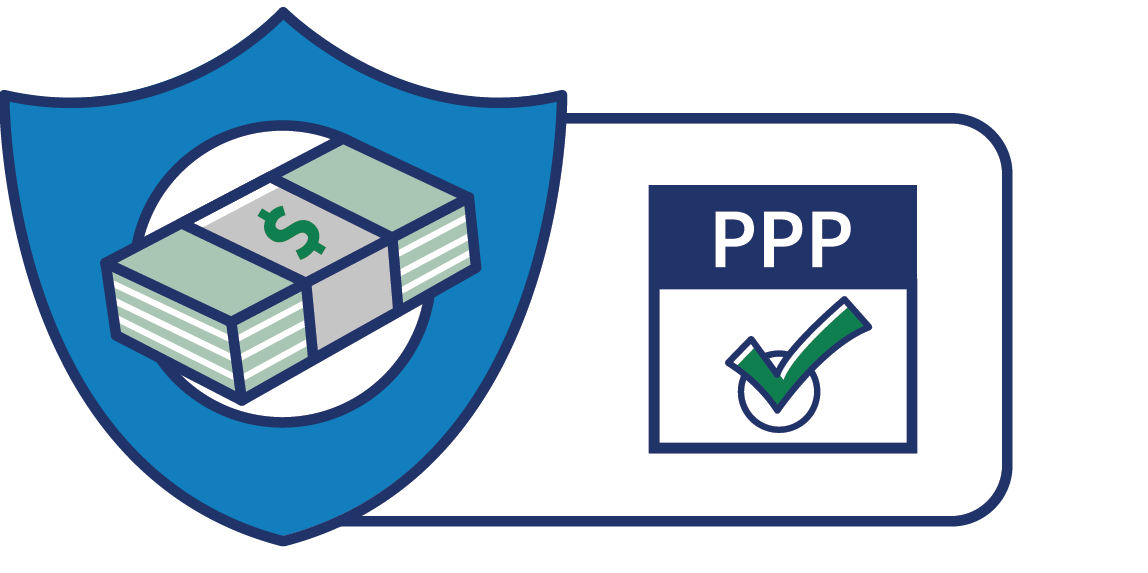
I urge all providers to apply now to receive money for a forgivable loan from Paycheck Protection Program (PPP). This is a project of the Small Business Administration (SBA). The money you receive from the PPP is not taxable income and you do not have to repay it. You can use the money for a variety of expenses, including paying yourself.
The deadline to apply is March 31, 2021, but I urge everyone to apply as soon as possible in case the program runs out of money early.
Here's how this works:
- You apply for the PPP by filling out an application form from the SBA website.
- You submit the application form to your local bank or online lender such as PayPal.
- After you are approved, the SBA will deposit money directly into your bank account.
- You will have eight to twenty-four weeks to spend the money.
- You should then apply for forgiveness through your lender so that you don't have to pay the money back.
This article describes how to fill out the PPP First Draw Application form (Form 2483). Shortly I’ll post an article and video about how to fill out the PPP Second Draw Application form (Form 2483-SD).
- You are eligible to file this First Draw application form if you did not receive a PPP loan in 2020.
- You are also eligible for the First Draw if you got money from the PPP in 2020 but did not receive forgiveness by December 27, 2020 and returned some or all of this money, or didn’t accept the full amount you were eligible for.
- If you did receive a PPP loan in 2020, you are not eligible for the First Draw (with the above exception). Instead, fill out the Second Draw application form.
- In addition, you must have been in business by February 15, 2020 to be eligible for the First or Second Draw.
Here's an instructional video to help you.
[video width="1612" height="986" mp4="http://tomcopelandblog.com/wp-content/uploads/2021/01/How-to-Fill-Out-PPP-First-Draw-1.mp4"][/video]
Note: In the video I didn't indicate that when you answer "No" to questions 5 and 6 on the first page of the application form, you need to enter your initials in the space provided to confirm your "no." Sorry, I didn't mention this.
To apply for the PPP money, contact your local bank or apply online using one of a number of online companies: PayPal, OnDeck, Kabbage, Biz2Credit, Intuit.
Some banks are not yet accepting PPP loan applications. But most will begin accepting applications very shortly. Your bank may ask for additional information such as your tax return from 2019. Many family child care providers have never worked with a bank to receive a loan and applying for a loan may seem intimidating. Although this PPP loan program is intended to distribute money quickly to self-employed business owners, your bank may or may not make this process more difficult. Don’t get discouraged if you are asked for additional records about your business. This program can give you thousands of dollars of free money. Hang in there.
Some banks may require you to have a separate business bank account. This is not a requirement from the SBA.
Here are instructions on how to fill out the PPP First Draw application Form, called “Borrower Application Form Revised January 8, 2021” at the top; SBA Form 2483 at the bottom left.
- Check One: Check “Self-Employed Individual” if you are not incorporated. If you are established as a different entity, check the appropriate box.
- DBA or Tradename: A DBA (Doing Business As) is a name you would get if you have registered your business name with your secretary of state’s office. If you have one, enter it. If you don’t, leave it blank.
- Year of Establishment: Enter the year you started caring for children.
- Business Legal Name: If you have one, enter it here. If you don’t, enter your own name.
- NAICS Code: Enter 624410
- Applicant Meets Size Standard: Check the first box “No more than 500 employees”
- Business Address: Enter the address where you care for children.
- Business TIN: Enter your Employer Identification Number (EIN), or your Social Security number if you don’t have an EIN.
- Business Phone: Enter your phone number.
- Primary Contact: Enter your own name.
- Email Address: Enter your email address.
- Average Monthly Payroll: You have a choice to either use your 2019 or 2020 average monthly payroll. Use whichever one is larger. If you haven’t filed your 2020 taxes yet, fill out your 2020 Schedule C. Your annual profit is your Schedule C, line 31. Divide this by twelve to get your average monthly profit. So, if line 31 was $36,000, divide this by twelve to get your average monthly profit of $3,000. Enter $3,000 here.
If you have employees, add their payroll amount from Schedule C, line 26 to your annual profit. For example, if you paid your employee(s) $10,000, add $10,000 to $36,000 to get $46,000. Then divide this by twelve ($46,000 divided by 12 = $3,833). Enter $3,833 here. Note: Volunteers or independent contractors are not employees. If you paid a helper or family members but did not pay payroll taxes or file payroll tax forms, do not include them here as employees.
Important Note: If you are not sure how to calculate your average monthly payroll or payroll costs for employees, do your best to estimate them and put a number down on the form. Your lender will go through these numbers with you and you can modify them later.
- X 2.5 + EIDL: Multiply the amount in the previous box by 2.5. So, in the first example (above) you would enter $3,000 x 2.5 = $7,500. In the second example, you would enter $3,833 x. 2.5 = $9,582. This is the maximum amount you can apply for the PPP money. Do not add any money received from the Economic Injury Disaster Loan EIDL “advance”. (Last year you were eligible to get an EIDL advance of $1,000 per employee, counting yourself.)
Note that this box allows you to add any money you already received from an EIDL “loan.” The EIDL “loan” is a 3.75% interest loan that has to be paid back over 30 years. If you add the loan amount here, it would turn into a 1% loan payable back over 5 years. This is a voluntary decision you can make whether to add the EIDL loan here or not. The advantage is that you will pay a much lower interest rate on this loan. The disadvantage is that you will have to pay it off a lot faster.
- Number of Employees: Enter 1 for yourself, plus any other employees you had. Do not enter volunteers or independent contractors. Do not enter family members unless you treated them as employees and paid the proper payroll taxes and filed the proper payroll tax forms.
- Purpose of the loan: You can check one or more of the boxes here. You can spend all of the PPP money on payroll for yourself, so you could check just the “Payroll Costs” box. I would also recommend checking off at least the other following boxes: “Rent/Mortgage Interest,” “Utilities,” “Covered Operations Expenditures,” and “Covered Supplier Costs.” This will protect you in case you make a mistake in claiming payroll expenses. Checking more than one box does not mean you have to spend money on any one box.
- Applicant Ownership – Enter your name, title (“owner”), and 100% for Ownership %. Then enter your EIN or Social Security number. (Enter the same number you entered earlier on this form.) Enter your mailing address.
- Check the appropriate boxes for the rest of the first page of the form. Enter “No” for the first three questions, and “No” for questions 5 and 6 (unless this applies to you). Enter “Yes” for question 7 and “No” for questions 8 and 9.
- Note: For questions 5 and 6, after checking "No" in the box, you need to put your initials in the space provided to confirm you "no."
Note that question 4 asks if you have received an SBA Economic Injury Disaster Loan (EIDL) “loan” between January 31, 2020 and April 3, 2020. If you answer yes, you are asked to provide details and label a separate page as Addendum B. Indicate on your Addendum B when you got the loan and how much you received. It’s not clear what other information you should provide. Ask your lender for details.
- The second page of the application asks you a series of questions to verify that you are eligible for this forgivable loan and agree to follow the rules. Put your initials next to all the paragraphs at the bottom of the form. Sign and print your name at the bottom of the page. Put the current date and enter “Owner” under “Title.”
Comments
- You must spend at least 60% of the PPP money on payroll. This includes payroll for yourself. You can spend 100% on payroll for yourself if you want. To pay yourself payroll, write a check to yourself or transfer money from one bank account to another.
- If you use the PPP money on expenses other than payroll, you can still deduct these expenses on your tax return.
- If you use the PPP money for any other purpose than is listed on the application form, you will not be able to get forgiveness and that money will turn into a 1% loan that must be paid back in five years. For example, if you use the money to build a deck, this is not an allowable use of the money. However, if you pay yourself payroll, you can then use your payroll money to buy the deck.
- Although filling out this form may seem complicated, it is still worthwhile applying. I encourage everyone to apply.
- You must spend the PPP money between eight and twenty-four weeks. After that you can apply for forgiveness. I will be writing an article about how to apply for forgiveness shortly.
- How does receiving the PPP money affect your ability to claim and receive unemployment benefits? This is a difficult question to answer because each state has its own rules about whether and how to treat PPP money as income. Contact your state unemployment office to get an answer to this question.
- I will be posting and article and video about how to fill out the Second Draw of the PPP shortly.
This document was funded by the Child Care Communications Management Center, which is funded by the Office of Child Care (OCC), Administration for Children and Families (ACF), U.S. Department of Health and Human Services (HHS), and was developed in partnership with the National Center on Early Childhood Quality Assurance, which is funded by OCC, the Office of Head Start, ACF, HHS. This resource may be duplicated for noncommercial uses without permission.
Tom Copeland - www.tomcopelandblog.com
Image credit: Small Business Administration

![]()